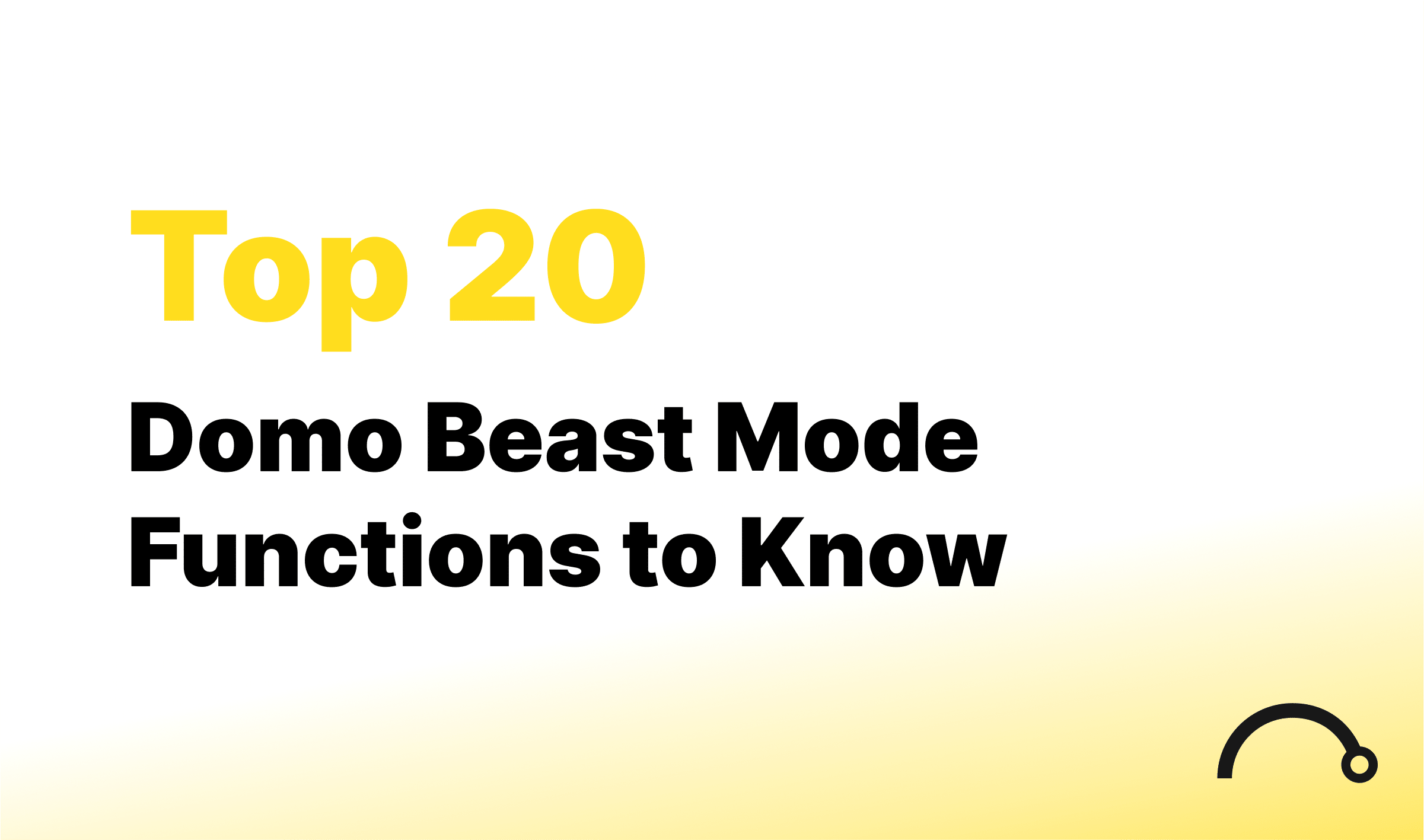Domo has a wide variety of functions including aggregate, mathematical, logical, string, and date functions which help you achieve just about any of your data transformation needs. Although there are over 80 functions, you will probably end up using about 1/4 of those.
In this article, we are going to boil down some of the most widely functions that you will likely use on a daily basis. You don’t need to memorize all of these functions, however, you should familiarize yourself with them and understand the concept they serve so that when you run into a data transformation problem, you can remember that there is indeed a function to solve it.

Download List of All 80+ Beast Modes!
Download this exclusive compilation of 80+ Beast Modes, packed with insider tips and tricks that will transform your Domo journey. Don’t miss out!
What are beast mode functions?
A beast mode is Domo’s version of a calculated field – similar to that of Tableau and Power BI. Beast modes allow you to perform simple and complex row-wise calculations to get the exact insights you need to take action.
Beast modes allow you to use existing columns in your dataset to perform calculations. They do not allow you to reference other dataset columns, and do not allow you to reference an existing beast mode.
These calculations can be reused across multiple cards but can not be used across multiple datasets. To easily manage all of your beast modes across your entire instance, the beast mode manager allows you to easily bulk manage beast modes.
Why use beast mode functions?
There are two primary ways to transform your data in Domo. The first option to transform your data is in a Dataflow, such as Magic ETL or Domo’s built-in SQL transformations. The second option is with, of course, beast modes.
Beast Modes are a great option to perform on-the-spot transformations that weren’t performed in the dataset, such as aggregations. These calculations are performed on the card, not the dataset, so if your dataset is pushing the limit on performance, beast modes are a great option to help split up the processing.
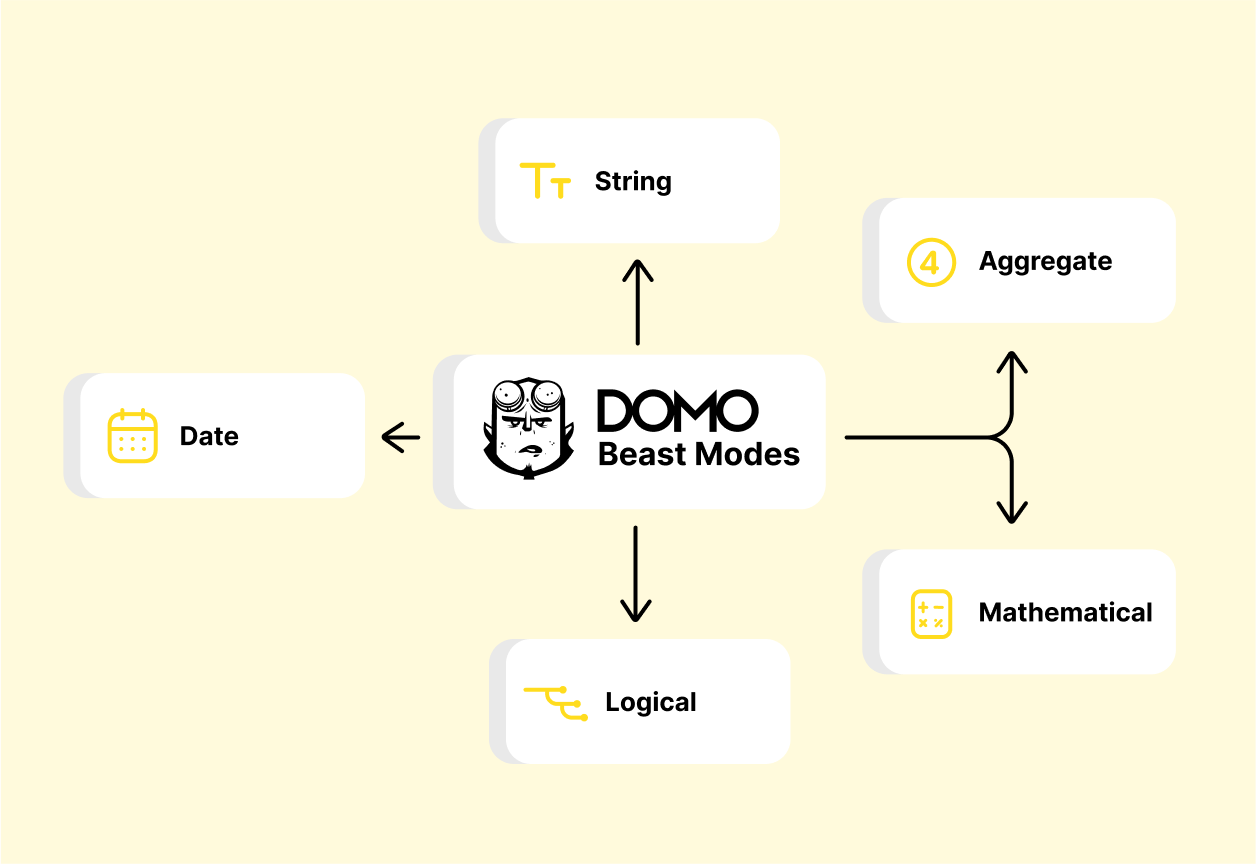
Top 20 Beast Mode Functions
There are 5 primary types of functions that Domo offers. The following functions are not sorted in order of popularity but rather on the type of function they are.
Aggregate Functions
SUM
The SUM() function returns the total value of an entire series in a column. For example, if you have a column with the numbers 6, 7, 9,11, and 13, your sum would be 46.
SUM('IntegerColumn')COUNT
The COUNT() function returns the number of times there is a value in a column. For example, if you have a column with the numbers 6, 7, 9,11, and 13, your count would be 5.
COUNT(`IntegerColumn`)AVG
The AVG() function returns the average value for each series in a column. For example, if you have a column with the numbers 6, 7, 9,11, and 13, your average would be 9.2.
AVG(`IntegerColumn`)MAX
The MAX() function returns the value in a series that is the highest. For example, if you have a column with the numbers 6, 7, 9, 11, and 13, the max would be 13.
MAX(`IntegerColumn`)Overwhelmed by Beast Modes?
Let me do the heavy lifting for you. Start now and free up your time to focus on the other important tasks that need your attention.

MIN
The MIN() function returns the value in a series that is the lowest. For example, if you have a column with the numbers 6, 7, 9,11, and 13, your average would be 6.
MIN(`IntegerColumn`)CEILING
Similar to the MAX() function, the CEILING() function returns the value in a series that is the highest but rounds this number up. For example, if you have a column with the numbers 6.3, 7.2, 9.6,11.8, and 13.1, your output would be 14.
CEILING(`IntegerColumn`)FLOOR
Similar to the MIN() function, the FLOOR() function returns the value in a series that is the lowest but rounds this number down. For example, if you have a column with the numbers 6.3, 7.2, 9.6,11.8, and 13.1, your output would be 6.
FLOOR(`IntegerColumn`)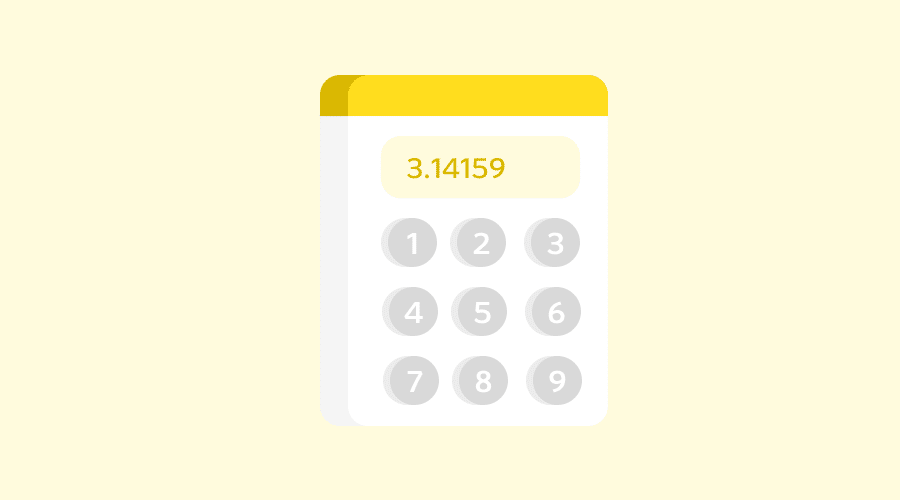
Mathematical Functions
ROUND
The ROUND() function returns values in a numeric column rounded to the decimal point that you specify. For example, if you have a column with a number 12.9035898, you could use the round function round to the second decimal point and get 12.90.
ROUND(`FloatColumn`)ABS
The ABS() function returns the total value from a series regardless of whether the values are negative or positive . For example, if you have a column with the numbers 6, 7, -9,11, and -13, the absolute value would be 46.
ABS(`IntegerColumn`)Logical Functions
CASE
The CASE statement is a function that is used to map, group, and replace values depending on a certain set of criteria. For example, if you have a city column but no state column, you can group the cities that reside in a specific state.
CASE
WHEN `StringColumnCity` IN ('Los Angeles', 'San Francisco', 'San Diego') THEN 'California'
ELSE 'Other State'
END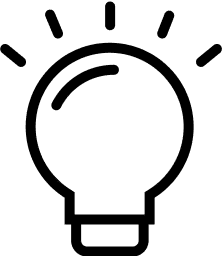
Pro Tip: Use indentation to group related statements and clauses together. This helps to show the structure of your code and make it easier to understand.
String Functions
CONCAT
The CONCAT() function combines strings from multiple string columns. For example, if you have a column for city and a column for state, you can merge these two columns into a single column using the CONCAT() function. You can also pass on-the-fly strings if you wanted to add a comma between the city and state.
CONCAT(`StringColumnCity`, ‘, ‘, `StringColumnState`)REPLACE
The REPLACE() function replaces the values from a column with the values of your choice. For example, if Portland was spelt like “Protland”, you could use the REPLACE() function to update it to the correct spelling.
REPLACE(`StringCityColumn`, ‘Protland’, ‘Portland’)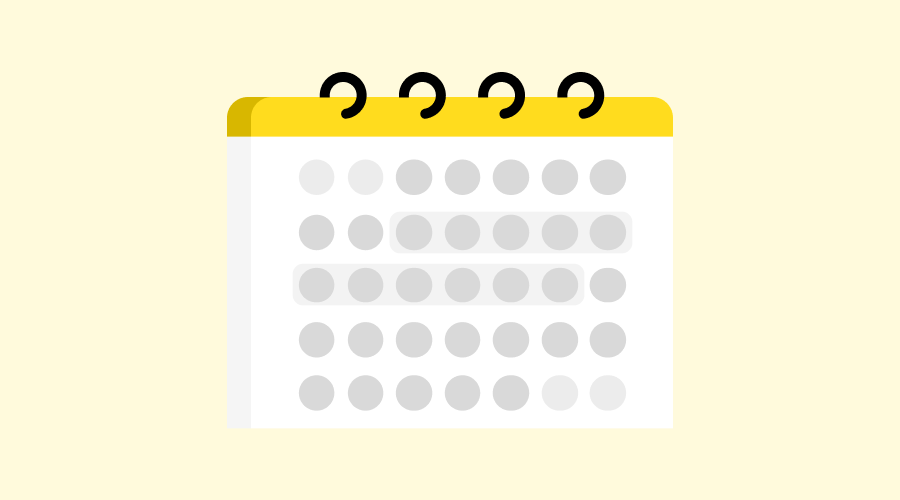
Date Functions
DATE_ADD
The DATE_ADD() function adds a specified number of minutes, hours, days, weeks, months, quarters, or years to your dataset. For example, if a date in your dataset is April 24, you can add 6 days to get April 30th.
DATE_ADD(`DateColumn`, interval 6 day)CURDATE
The CURDATE() function returns the current date.
CURDATE()DATEDIFF
The DATEDIFF() function returns the difference between two date columns. For example, if you had one column which contains the dat April 24th and another which contains the date April 30th, you would get an output of 6.
DATEDIFF(`DateColumnStart`, `DateColumnEnd`)DATE_SUB
The DATE_SUB() function subtracts a specified amount of minutes, hours, days, weeks, months, quarters, or years to your dataset. For example, if a date in your dataset is April 24, you can subtract 6 days to get April 18th.
DATE_SUB(`DateColumn`, interval 6 day)DAY
The DAY() function returns the day of the month as a number for a specified date in a series. For example, if the date in your dataset is April 24th, the output would be 24.
DAY(`DateColumn`)WEEK
The WEEK() function returns the week as a number for a specified date in a series. For example, if the date in your dataset is April 24th, 2022 the output would be 18.
WEEK(`DateColumn`)MONTH
The MONTH() function returns the month as a number for a specified date in a series. For example, if the date in your dataset is April 24th, 2022 the output would be 4.
MONTH(`DateColumn`)YEAR
The MONTH() function returns the month as a number for a specified date in a series. For example, if the date in your dataset is April 24th, 2022 the output would be 2022.
YEAR(`DateColumn`)Bonus: Window Functions
Fixed By
Beast Mode’s FIXED functions enable Level of Detail Expressions, allowing you to calculate data beyond row-by-row comparisons and facilitating flexible data grouping and comparisons. FIXED functions can be used to aggregate over an aggregated expression, with filter logic available to dictate the impact of visualization filters on the calculation. For more examples and information on FIXED functions, you can view more here.
SUM(SUM(`Total Sales`) FIXED (BY `Region`))Rank
RANK function can be used to order a dataset based on a particular column’s value. It returns the rank of each value in a column, which could be useful for leaderboard-style comparisons where there is a sales rep that is ranked according to the number of sales they have in a given timeframe. In the following example, the Sales column is ranked in descending order by sales rep.
RANK() OVER(ORDER BY SUM(`Sales`) DESC, `SalesRep`)How to use Domo Beast Modes
Now that we’ve covered the most commonly used beast mode functions, it’s time to put this information to work. There are several ways to create beast modes, whether that is in the Beast Mode Manager or in a Dataset View, but the most common way is within the Analyzer.
To access and create beast modes from the Analyzer, follow the step-by-step instructions below.
Step 1:
Click the “Beast Mode” option in the menu and a pop up dialog will display
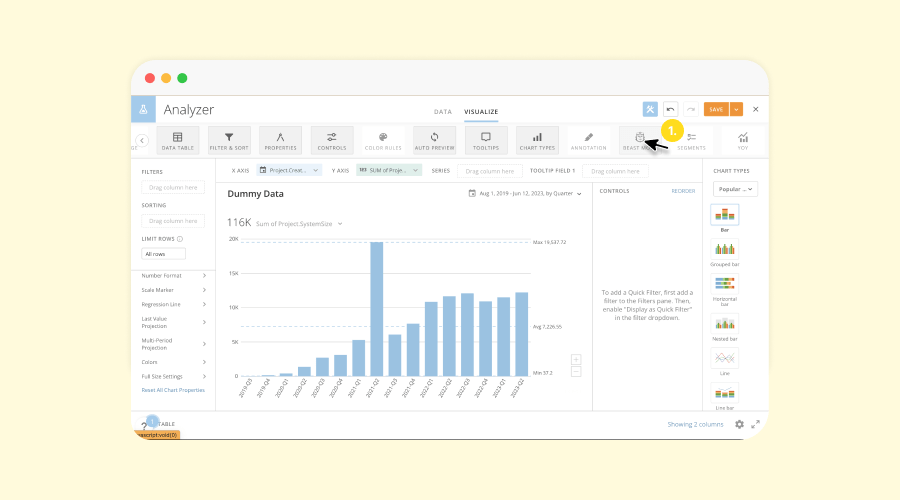
Step 2:
Click on “Functions” to view the function you would like to use, write your formula, create a name for your beast mode, and save!
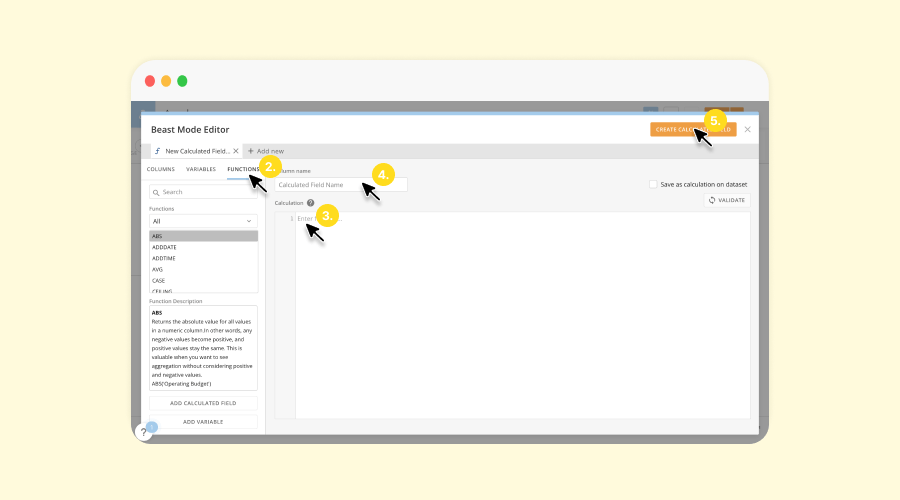
Conclusion
As you can see, you can achieve a wide variety of use cases using beast modes in Domo. Beast modes are one of the most widely used features that you will likely use every single day.
We just touched the surface of what’s possible using beast modes. Like we mentioned earlier, there are more than 60 other beast modes out there, and while you most likely won’t use them as often, you should still know what’s out there.
If you’re interested in learning more about beast modes, check out the link here.
Download List Of All Beast Modes For FREE
I've compiled a list of all 80+ Beast Modes that you will ever need on your Domo journey with tips and tricks for 100% Free!
Beast Mode Calculations Got You Stuck?
I can help you unlock the power of your beast mode functions to deliver invaluable business insights. See how I can help!